Salesforce launch Lightning in Winter last year. So not all the features in Salesforce Classic are available in Lightning. Currently, Lightning Experience ( LEX ) doesn’t support export report functionality.
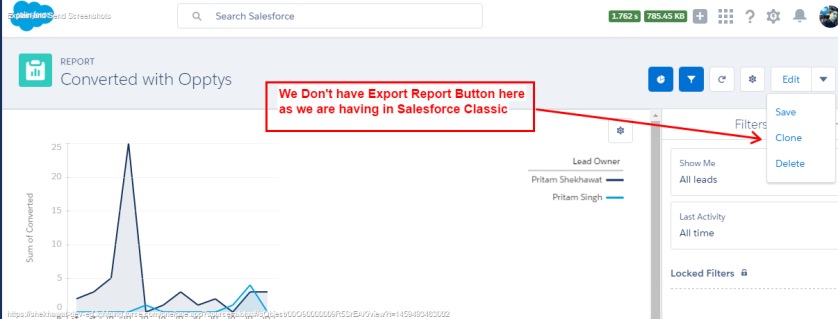
That doesn’t mean you can’t get your data out in Lightning, Yes you can of course use the DataLoader, or the super cool Pilot for Salesforce Reports for Excel but the quick and easy “Export Report” button, is not there in lightning.
Meanwhile, you can promote and upvote this idea here By Rakesh Gupta
Remark: As of now if we want to export reports in Salesforce Lightning then we have to switch back to Salesforce classic and then only we can export the reports. So using Cloud4J’s Report Builder app(Free) there is no need to switch back to salesforce classic view. User can export the reports in lightning view without leaving the lightning view.
Cloud4J’s Report Builder(http://www.cloud4j.com/report-builder.html) is a great app that lets you schedule reports as PDF and Excel attachments (as well as many other cool features).It’s currently free, there no installation necessary, and it works with your existing Salesforce reports.To try it, simply log in with your Salesforce username and password at:https://reportbuilder.cloud4j.com/login They even have an on-premise option where you can host the app on your own servers in case you have security requirements that prevent third party apps from accessing your Salesforce data.
How to use this in Lightning to Export Report?
You can set up the Cloud4J’s Report Builder as a Web Tab in Salesforce and then add this tab to your custom Navigation menu and use it for export reports.
Below are the instructions on how to set up the Report Builder Web Tab
Go to Setup > Create > Tabs > Select New
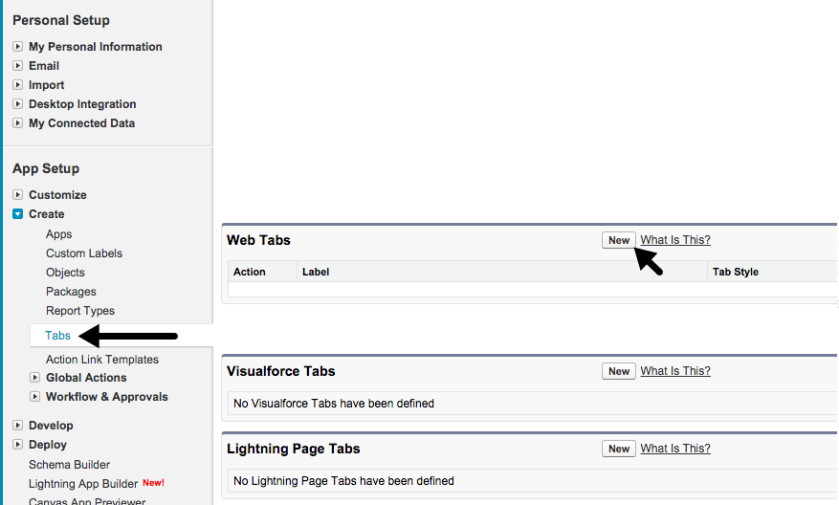
Step 1. Choose Tab Layout
For a better experience, Full page width is the preferred layout.
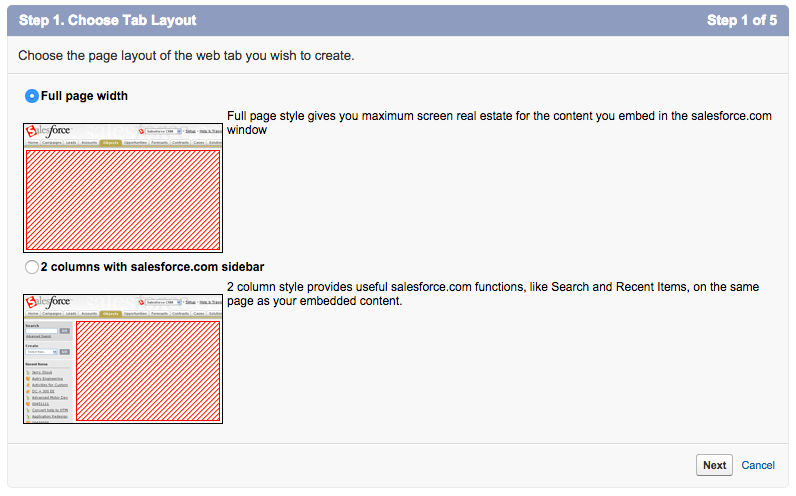
Step 2. Define Content and Display Properties
Enter a Tab Label, Tab Name, and a Tab Style. Content Frame Height can be changed based on user preference, but a safe pixel height is 1000.
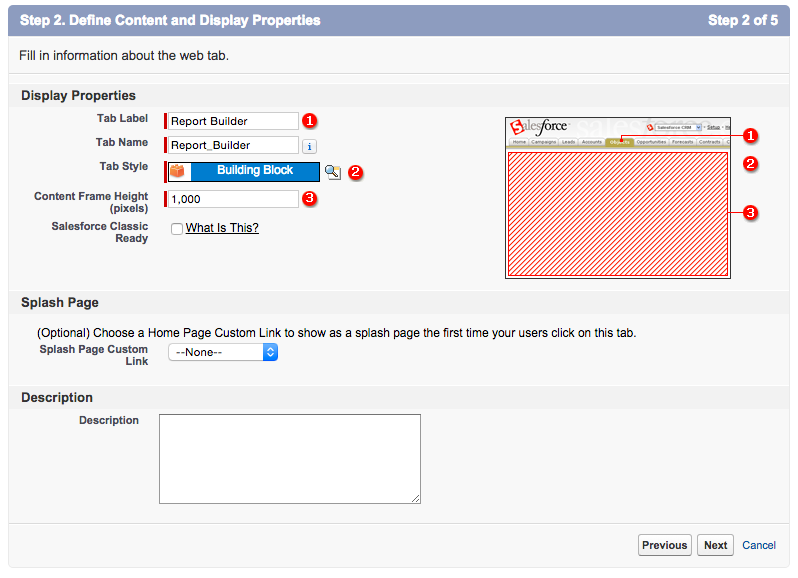
Step 3. Enter the URL Details
Paste the following link in the URL input box
https://reportbuilder.cloud4j.com/webtab/login?apiSessionId={!API.Session_ID}&apiPartnerServerUrl={!API.Partner_Server_URL_340}&userId={!User.Id}&organizationId={!Organization.Id}&environmentType=Production
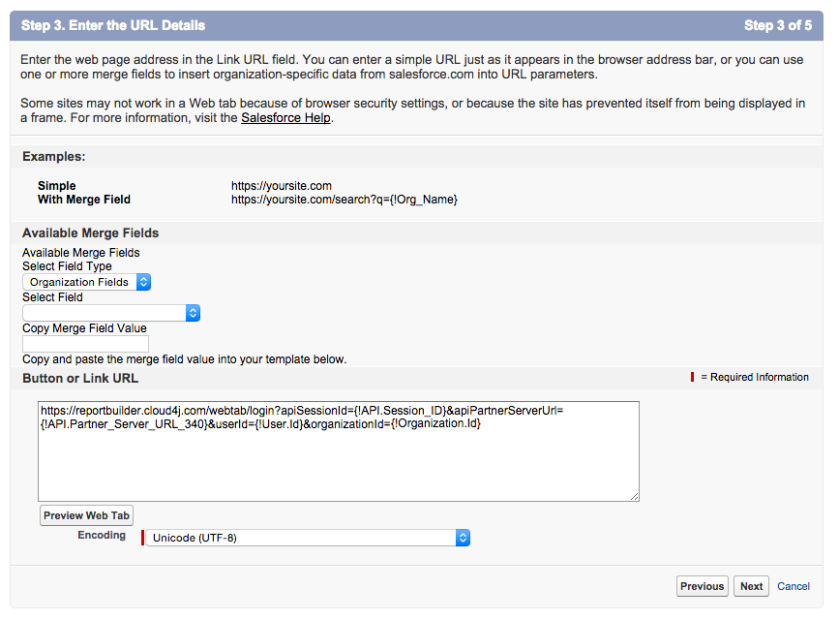
Step 4. Add to Profiles
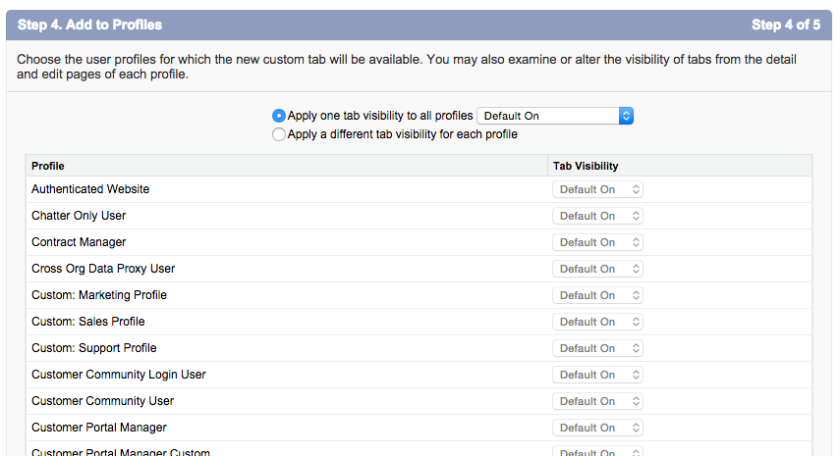
Step 5. Add to Custom Apps
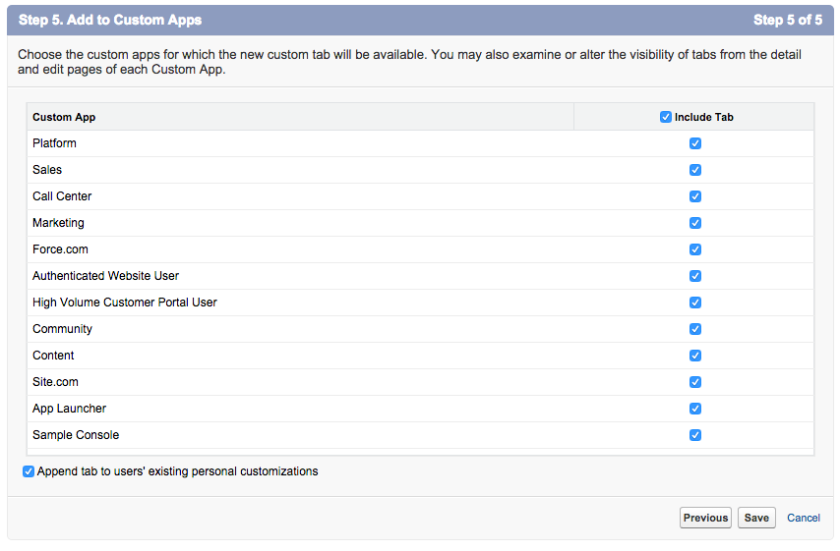
Now Customize your Lightning Navigation menu. If you are not familiar with that then please look into my old post here http://bit.ly/1SmJCGc
After Customize Navigation Menu and added this tab to navigation menu it will appear in your navigation menu .
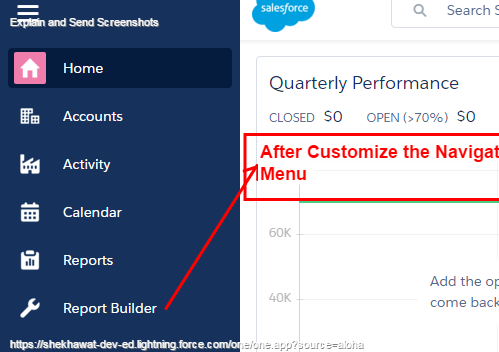
So click on Report Builder tab.So here we are using Report Builder from within Salesforce without any app installation. Users no longer have to leave Salesforce Lightning to use Report Builder and export the reports.
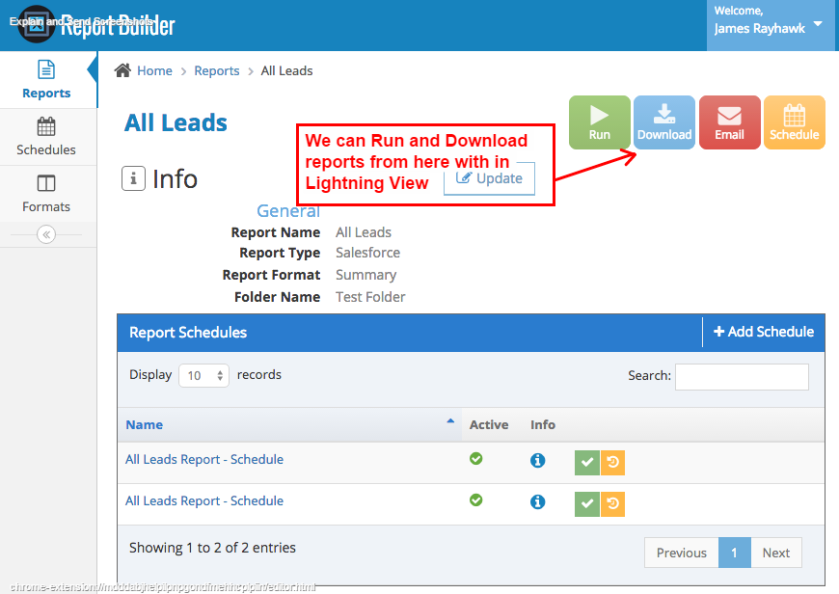
Report Builder covers roughly 75 ideas from the Salesforce IdeaExchange totaling over 80,000 points! Click below to see more detail. Salesforce IdeaExchange Ideas

Reference : ADD EXPORT REPORTS IN SALESFORCE LIGHTNING
